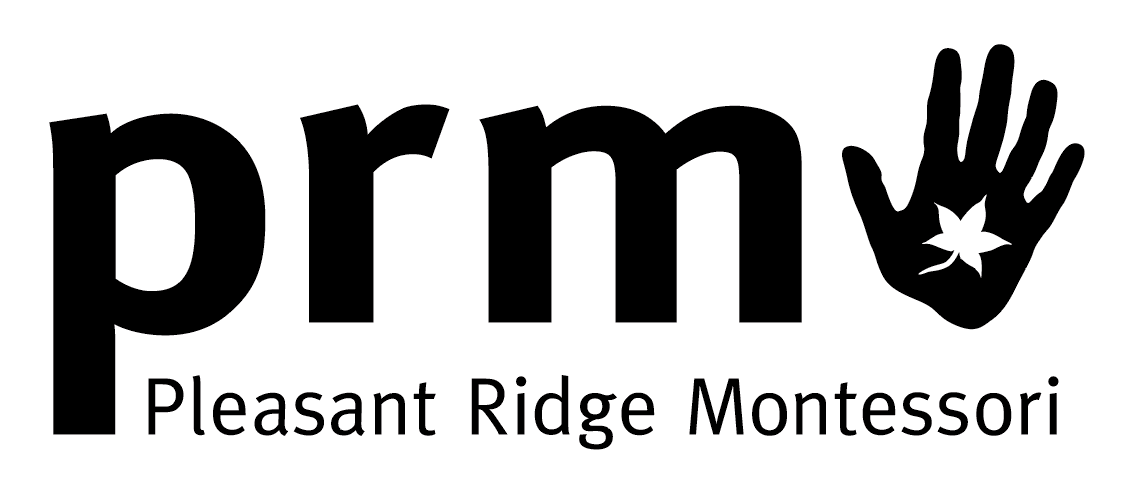PowerSchool is the computer system used by Cincinnati Public Schools to keep track of student information. It helps parents be an active part of their children’s education and keep track of academic progress on a daily basis.
The system is accessed through a web site, so you can view it from home, work or the local library. A computer in every CPS school is designated specifically for parents’ use to check PowerSchool – at PRM it is in the Community Room (1136). Parents also may use the computer in the Customer Help Center at the district headquarters.
The information about your child is private and password protected. You will not be able to see other students’ records and other parents cannot see your children’s records.
Information Categories
Information that will be available on each child includes:
- Grades and Attendance
This quick lookup page shows your child’s current classes and current grades from the teachers’ grade books. Attendance totals also are shown. Specific assignments, scores and comments can be viewed by clicking a quarterly grade. Assignment comments can then be viewed by clicking any blue assignment grade. - Honor Roll
This shows which quarters your student made the honor roll. - Test Scores
Links are available to students’ scores on various tests, including the Ohio Achievement Test. - Discipline Log
Discipline problems are explained here, complete with the date of the incident and brief title. - Standards
Teachers can provide students’ grades by standards if they choose. - Student Dashboard
This link to the Student Dashboard shows your student’s strengths and weaknesses on the state tests and district assessments, including Ohio standards, as well as ways to improve on weaknesses.
For more information, visit the PowerSchool page on the CPS web site, or call (513) 363-0390.