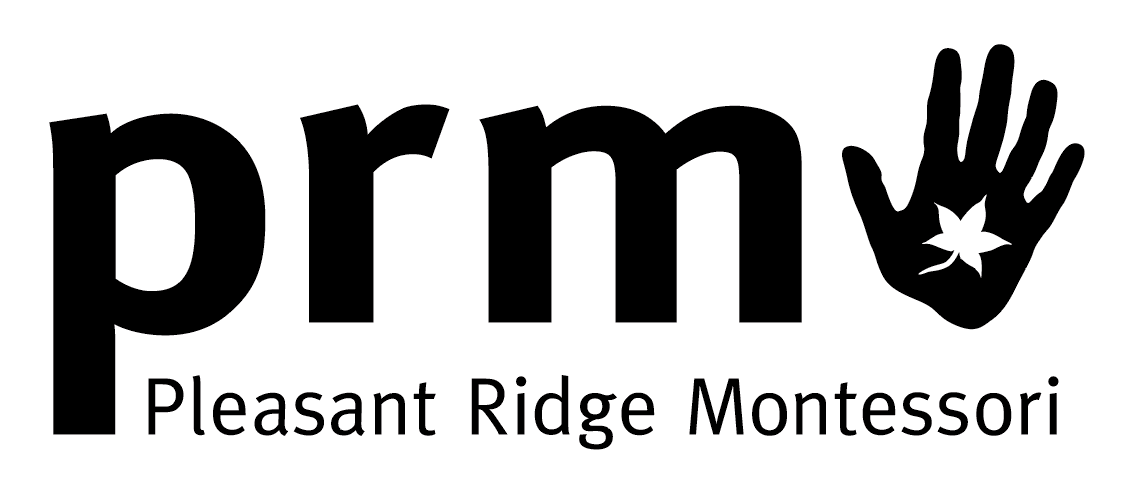PRM students have begun the school closure by studying at home! Here is some helpful information they may need shared by Ms. Simpson and our Data Coach, Mona Desai! Also, a great way to stay connected to the community is by joining the PRM PTO sponsored Facebook page: https://www.facebook.com/groups/prmpto/ There are resources shared and tips by parents, parents who are teachers and PRM teachers like Mrs. Bonfield and Mr. Cody Walter! Even a nightly story read on facebook live by a PRM Teacher! On Monday, March 16th, Miss Sarah Lofquist read Little Tree by Oren Long.

Click here for a PDF instruction guide to logging on for Map Skills. Your student’s teacher may have give you login information. In the future, your student’s teacher may give you login information.

- Materials they’d need: laptop/computer, headphones, paper, pencil
Instructions to Log In:
- Go to clever.com
- Type in the school name (if prompted)
- Click “Login with Google”
- Type in username and password (username: their [email protected] password: birth date)
- Click on the Zearn application
- Start lessons
Parent Help Site:
At this sight, you can sign up for 30-minute sessions, you’ll be walked through each step to getting you and your student set up and working on Zearn. At the end of each session, you may ask any of your questions live.
- Tuesday 3/17 3:00 pm ET | Sign up for the parent webinar
- Wednesday 3/18 3:00 pm ET | Sign up for the parent webinar
- Thursday 3/19 11:00 am ET | Sign up for the parent webinar
- Friday 3/20 3:00 pm ET | Sign up for the parent webinar