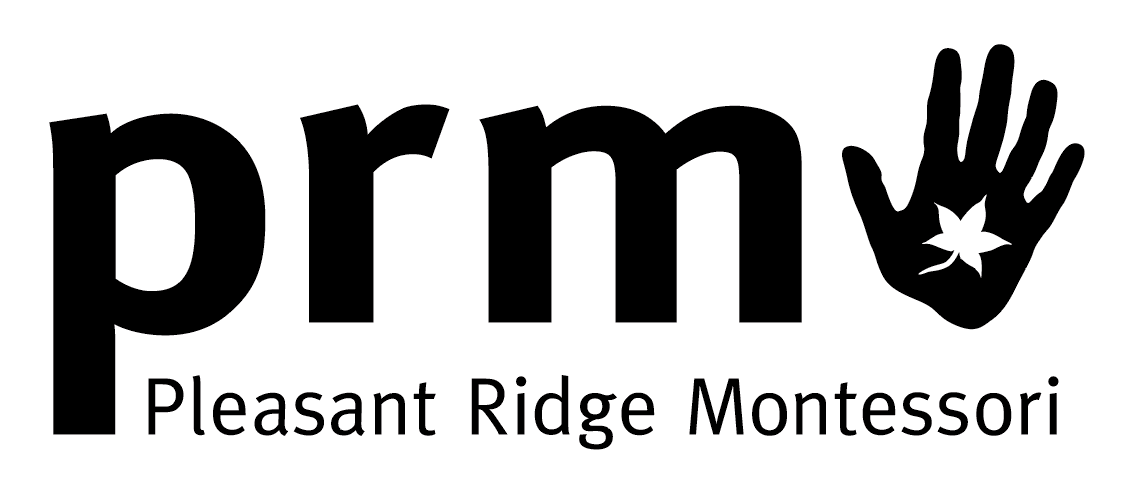In Technology, we explore many websites that are also available to students outside of school. Most of the websites do not require any type of registration but we have created accounts for a few that help me monitor your child’s progress. I purposely find websites that are ‘free’ so that every student has the opportunity to continue using the site on their own.
Kindergarten:
We mainly use 2 different websites for this group: www.starfall.com and www.abcya.com. As I mentioned previously, the focus with 3-6 is to teach mobility, basic computer parts, and enhance what they are learning in class with alphabet, number, phonics, counting, and drawing letters.
Students 6 – 9:
Starfall and ABCya once again come into play for most 1st and 2nd graders. 3rd levels get an introduction to typing via www.bbc.co.uk/guides/z3c6tfr and reinforce existing knowledge through activities on www.bbc.co.uk/bitesize/ks1 and www.arcademics.com.
All 6 – 9 are using www.reflexmath.com this year and LOVE it! They have accounts set up by their homeroom teacher and can access these outside of school. This is a paid site, but it is being funded by CPS.
Students 9 – 12:
- www.typing.com – this is the website we use to teach typing. Students have accounts and can access and progress outside of school.
- www.edmodo.com – I use this site to create quizzes, assignments, and research projects for 9 – 12. Students have created accounts that require them to log in during class to find their assignment for the day. Their account contains a ‘Parent Code’, allowing parents to create an account and see exactly what their child is doing and how they are progressing.
- www.geoguessr.com – this website is based in Google Earth. It is a geography game that shows a random picture taken somewhere in the world. The photo was taken from the perspective of the Google car, which allows the student to travel up and down the road looking for clues as to where it was taken. When ready, they make a guess and get points based on how close to the actual location they are. One student came within 1/2 a mile.
- www.cooltoolsforschools.com – a great website with a plethora of options for all ages. 9-12 utilized ‘Questionaut’ which engages the student to solve a series of puzzles before answering questions related to all sorts of subjects. They really enjoyed the graphics and music.
- http://htwins.net/scale2 – this website is truly amazing! Students are able to scroll in and out of the interface from the smallest unit we can measure with today’s technology to the furthest regions of the universe.
- www.howlonghaveibeenalivefor.com – a fun website that allows student to find out how long they have been around for in everything from seconds to dog years!
- www.studio.code.org – we used this site during the national Hour of Code campaign to introduce students to computer programming. They enjoyed it so much, I extended programming an additional week. This gave them the opportunity to learn programming via Minecraft, Star Wars and Frozen! We did not create accounts, but students were able to outside of school so they could save their progress. Next year we will spend an entire month coding!
- www.growing.course.com – I only recently discovered this website and it is a great resource to teaching students the basics of technology.
- www.bbc.co.uk/bitesize/ks2/games – similar to the 6-0 KS1 games but more advance for this age level.
- https://support.office.com – in January, 6th graders will begin learning the basics of Microsoft Word for Mac. We will be putting our typing skills to the test! It is also my hope that we have time to get into Excel and Power Point before the end of the year.
- www.sheppardsoftware.com – 4th graders will get a refresher course on states and capitals with this website.
- www.calorieking.com – though this is technically a ‘weight loss’ website, it has nutrition facts for many of the foods children eat today. I’m hoping it will inspire students to make better choices when it comes to their eating habits.
- www.duolingo.com – a great website for students who want to get their feet wet with learning a new language or expand on their current bilingual learning.
If you, as a parent, know of any websites you think might be beneficial, please email them to me. I will be happy to explore them and find a way to incorporate them into the students’ learning.